Tips for keeping learners engaged on their job search
Introduction
As a careers services professional, you know that getting learners actively engaged in their job search can be one of your biggest challenges. After graduation, motivation can wane and without consistent momentum and engagement, even the most talented learners may struggle to land their ideal roles.
We've been working closely with skills bootcamp providers who are achieving high engagement rates from their learners and we've collated their most effective strategies. These tips are intended to help careers teams support each learner on the job search journey, while giving you an active communication channel and insight into where each learner needs support.
1. Monitor and respond to individual learner activity
What you can do
Track each learner's engagement levels and job application activity through your jobs marketplace dashboard. Use this data to identify who needs additional support and motivation.
Benefits to your learners
- Personalised support: Learners receive targeted help exactly when and where they need it most
- Increased accountability: Regular check-ins keep job searching top of mind
- Maintained motivation: Consistent encouragement prevents job search fatigue
- Early intervention: Problems are identified and addressed before they become barriers
How to Implement
- Personalised support: Learners receive targeted help exactly when and where they need it most
- Set up a weekly review routine to check learner activity levels
- Create engagement thresholds (e.g., learners who haven't logged in for 7 days or applied to jobs in 2 weeks)
- Reach out proactively with personalised messages: "Hi Sarah, I noticed you haven't applied to any roles this week. How can I help you get back on track?"
- Schedule regular one-on-one check-ins with less active learners
- Celebrate wins and progress to maintain positive momentum
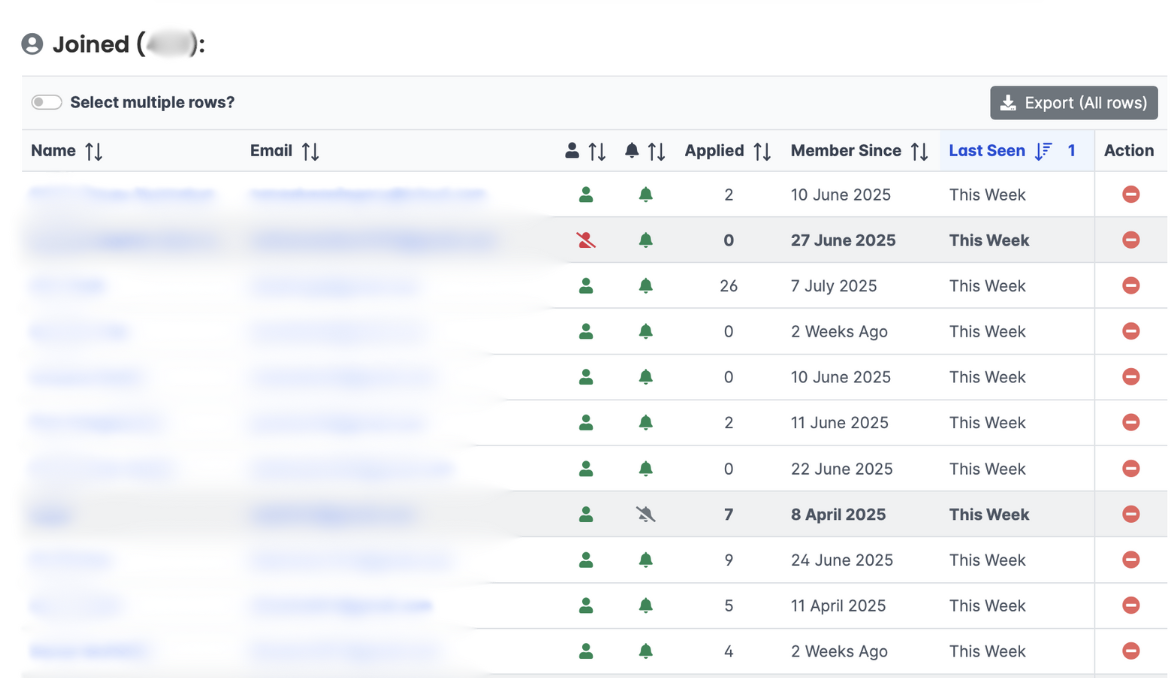
2. Share targeted job opportunities directly
What you can do
Use your job board's filters to curate relevant opportunities on your job stream and share the links with specific learners or groups.
On your jobs marketplace, select filters most relevant to a group of leaners - eg software engineering jobs in London that require Javascript skills. Copy the link in the browser and share this link what the learner(s). When they click on it and log in they will instantly see all the roles matching this criteria.
Benefits to your learners
- Keep learners focused: Instead of browsing hundreds of jobs, learners see only suitable opportunities
- Time savings: Learners can focus on applications rather than searching
- Increased application quality: Targeted roles lead to better-matched applications
- Regional relevance: Location-specific opportunities improve their chances of success
How to Implement
- Record the links to saved filters (eg "Entry-level software engineering jobs in London") and create weekly job round-ups for different speculations or cohorts
- Send personalised job recommendations: "Hi Tom, I found 3 Python developer roles in your area that match your skills perfectly"
- Use group messaging for cohort-specific opportunities
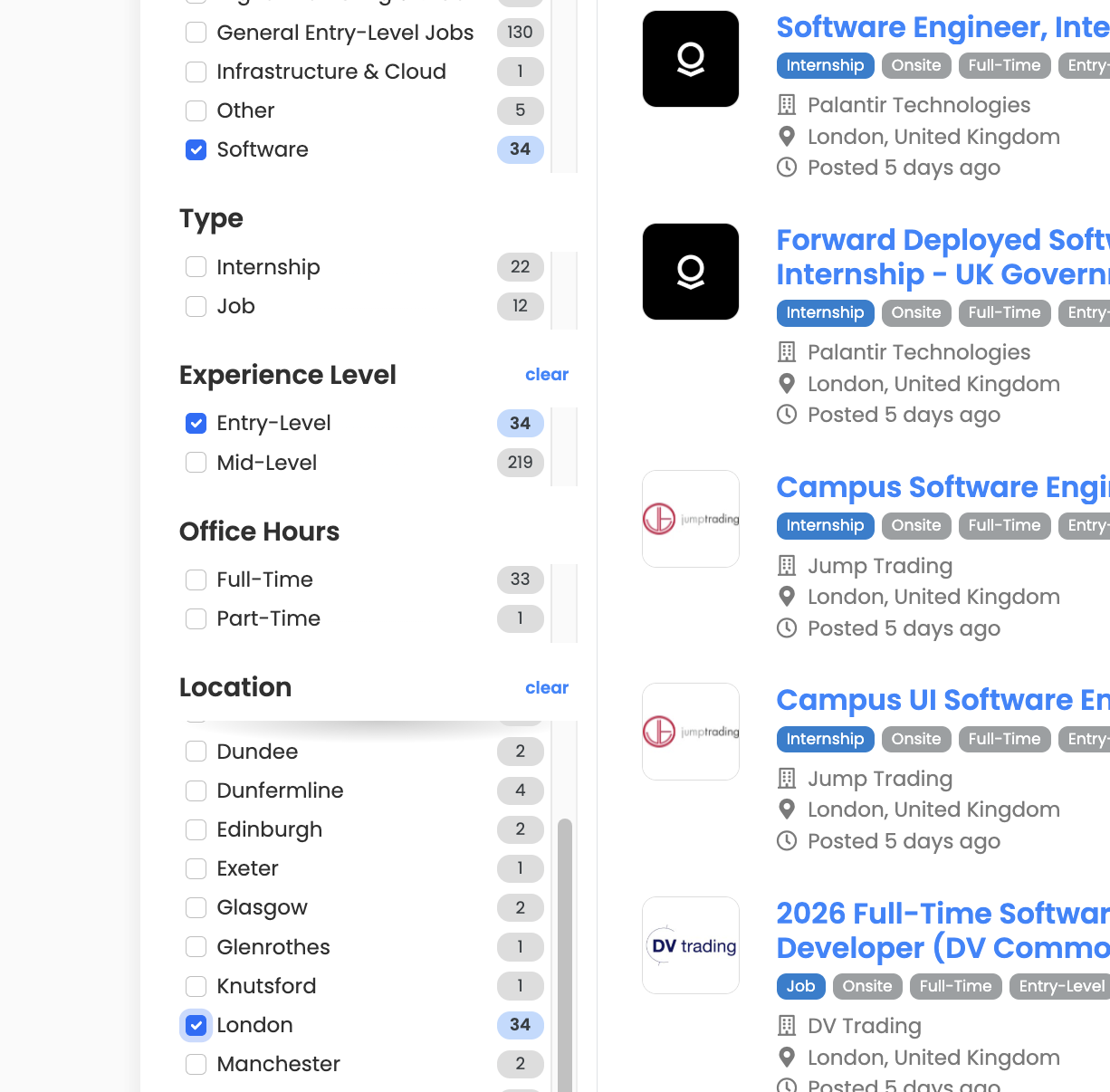
3. Engage learners yet to join your jobs marketplace
What you can do
Identify learners who haven't joined your job marketplace and implement and re-invite them all with a single click.
Benefits to your learners
- Easy reminder: They may have simply missed the original invitation and with this reminder they can onboard to your jobs marketplace in minutes
How to Implement
- From your Manage Marketplace, you can quickly identify all invited but inactive learners in the "Pending" section. To bulk invite all these learners simply select all rows and then press the "Invite" symbol. They will instantly receive a personalised invitation from you to join.
- We recommend also nudging learners via any other communication channels you have to tell them to look out for the email invitation and mention the benefits of connecting to the latest jobs from employers relevant to their training.
- Send bulk re-invitations through the platform and example roles just listed on your jobs marketplace
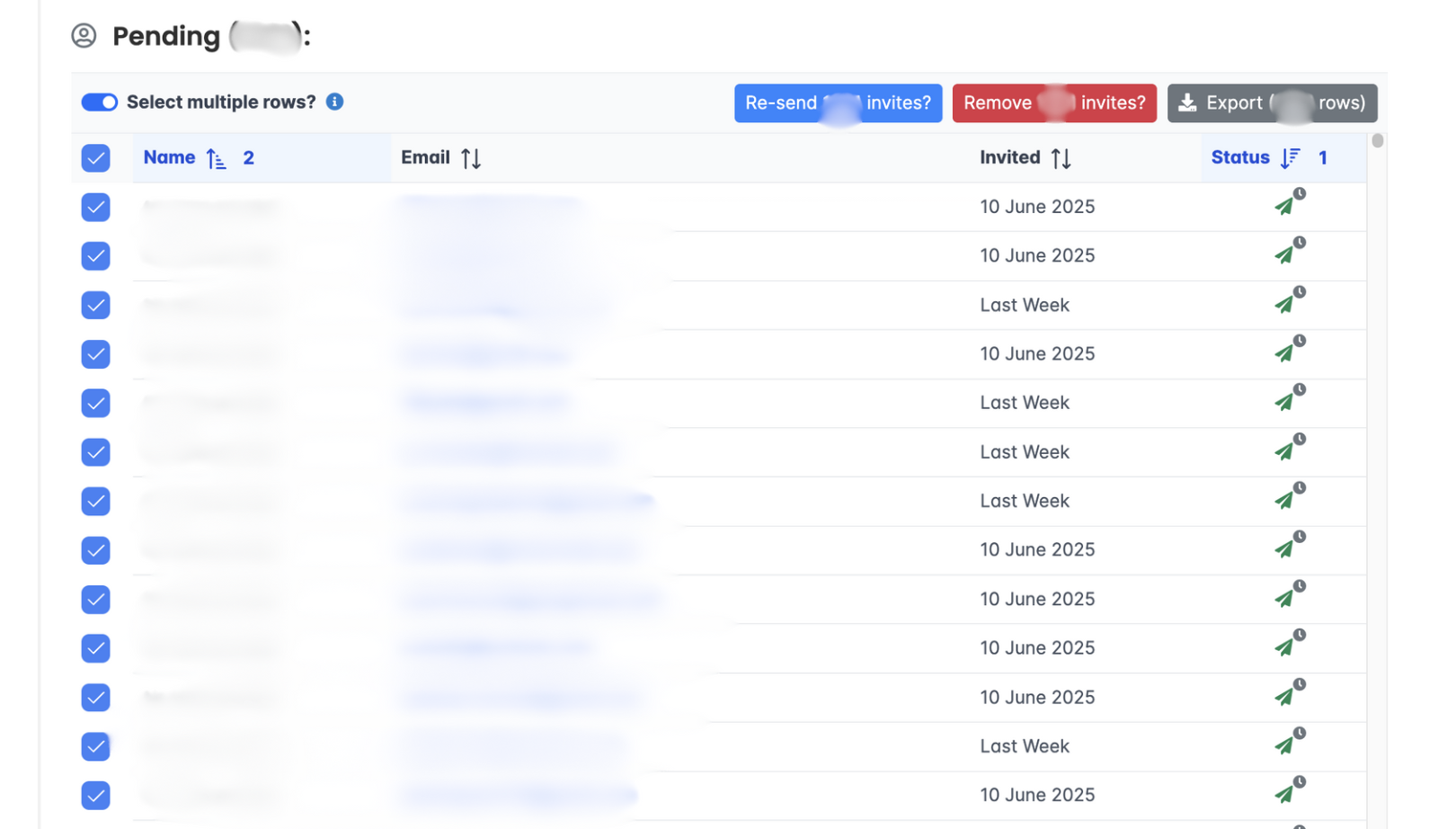
4. Import and curate targeted opportunities
What you can do
Use Spacewalk's role importer function to add high-quality opportunities you've discovered through employer partnerships or local job hunting.
Benefits to your learners
- Role curation: These roles are highlighted in a 'Curated' section of the filter for learners to easily access these special roles
- Employer relationships: Leverage your professional network for learner benefit
- Instant talent match and alert: As soon as you publish the role each relevant learner is notified
How to Implement
- Build relationships with local employers and/or look out for roles with specific local employers
- When you find ideal opportunities, go to "Post Opportunity" and simply paste the URL to that role and our importer will do the rest.
- If you want to screen the learner applications and put forward a shortlist to the employer you can choose to receive applications directly for you and your team to review first
- As soon as you press "Publish" every relevant learner will be instantly notified and of course the role will appear on your jobs marketplace
- You and your co-admins will be notified as learner applications come through
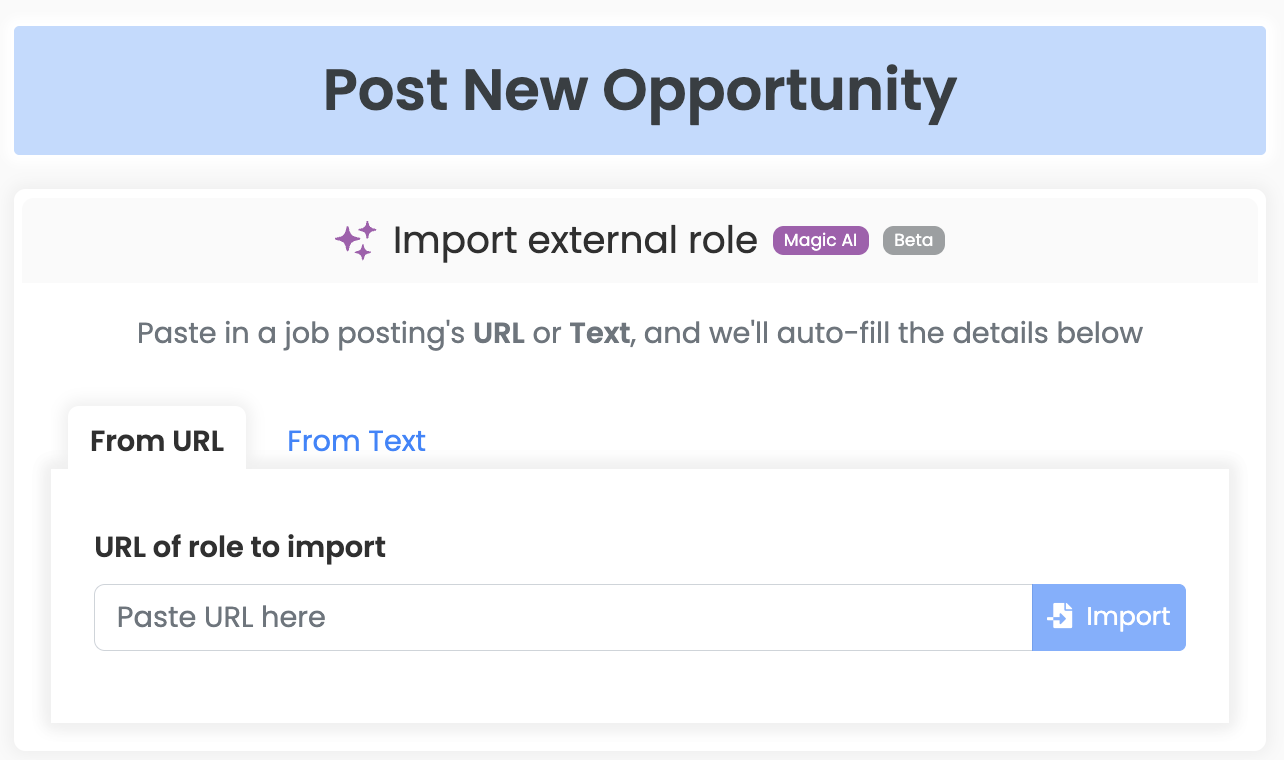
5. Highlight must-see opportunities
What you can do
Use the "Feature Role" functionality to promote exceptional opportunities that deserve immediate attention from your learners.
Benefits to your learners
- Priority awareness: Important opportunities don't get lost in the job feed
- Instant notifications: Relevant learners are immediately alerted to featured roles
- Strategic focus: Learners can prioritise applications for high-value opportunities
- Increased visibility: Featured roles stand out visually, encouraging applications
How to Implement
- Identify roles with exceptional potential (local roles , great company culture, perfect skill match for your cohort)
- Navigate to the role and select "Manage opportunity"
- Enable the "Featured" option and press "Save"
- Use featuring sparingly (eg 1-3 roles simultaneously) to maintain impact and urgency
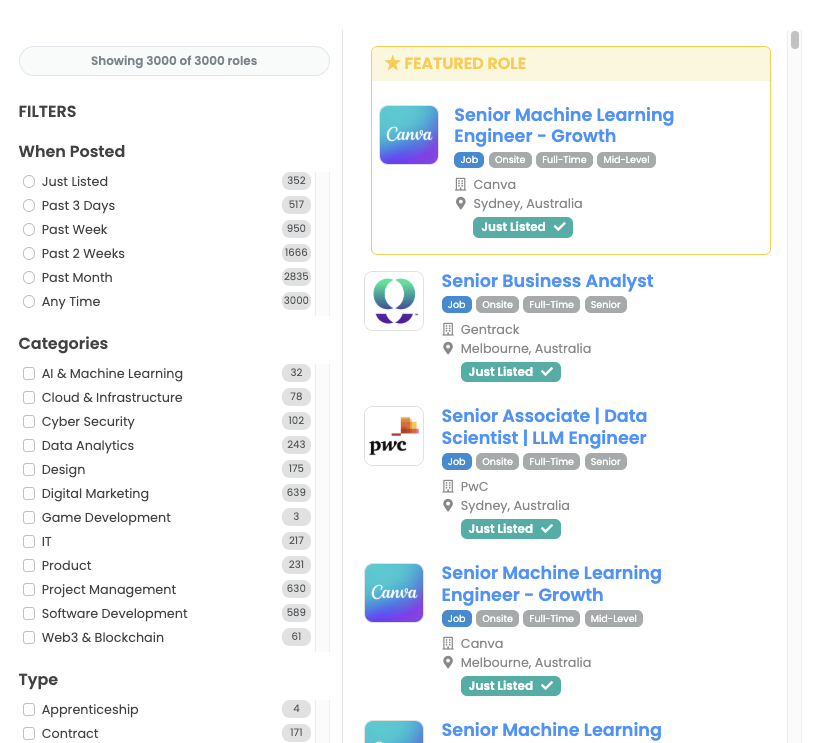
6. Embed regular communications through Announcement Cards
What you can do
Create impactful announcement cards within your jobs marketplace to maintain consistent communication about career support, events and resources.
Benefits to your learners
- Consistent support awareness: Remind learners that career support is always available
- Event participation: Publish links to upcoming webinars and workshops
- Access career resources: Quick links to any resources you recommend for them
- Community building: Regular communication maintains connection to your program
How to Implement
- From your Manage Marketplace, click on "Customisation" and then "Announcement Cards" and create Announcements to appear ongoing or on selected date ranges. Add text, links and colours.
- Weekly career tips: "CV Review Tuesday - Book your free 30-minute session"
- Event promotions: "Join our Interview Skills Webinar this Friday at 2 PM"
- Resource highlights: "New career guide uploaded: 'Preparing your CV for success"
- Progress check-in: "Got an upcoming interview? Let our Careers Team know and we'll help you prepare"
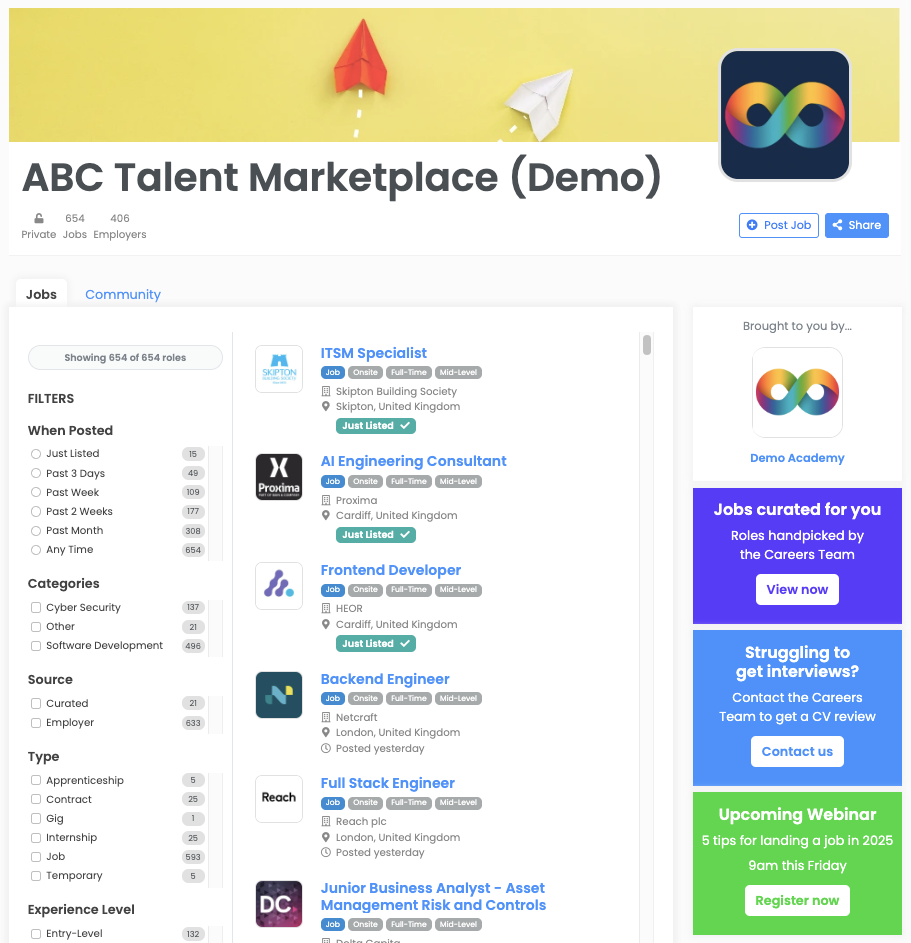
7. Expand the roles in your job stream
What you can do
Diversify your job stream by adding recruiter roles and general entry-level positions in office environments to broaden opportunities for learners.
Benefits to your learners
- More pathways: Multiple routes into their chosen career field
- Stepping stone opportunities: Entry-level roles provide valuable experience
- Reduced competition: Broader range means less competition for each role
- Realistic options: Mix of aspirational and achievable opportunities
- Career flexibility: Options to pivot or explore related fields
How to Implement
- Contact Team Spacewalk to activate this and we'll have add it to your job stream for no additional cost
- The job stream will automatically pick up new roles matching this criteria and they will be also accessible directly on the filter for learners to turn on and off as needed
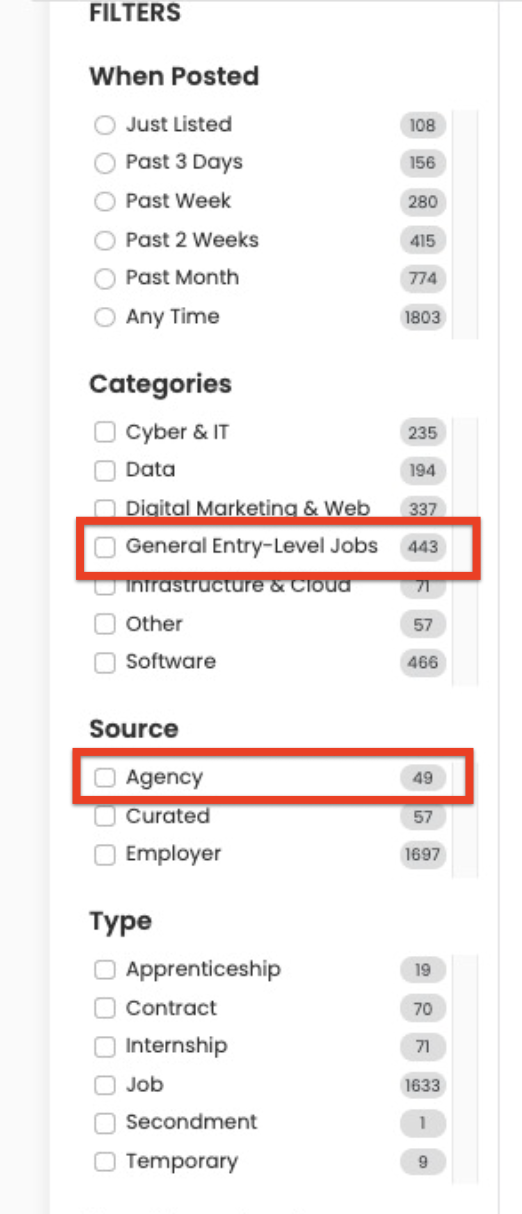
Measuring Success and Continuous Improvement
To ensure these strategies are working effectively:
- Track engagement metrics and job applications: Monitor login frequency, job applications and platform activity
- Survey learner satisfaction: Regular feedback helps refine your approach
- Measure placement rates: Ultimate success is measured by job placement outcomes
- Document success stories: Case studies inspire other learners and validate your methods
- Iterate and improve: Regularly review what's working and adjust strategies accordingly
Conclusion
Boosting learner engagement in job search activities requires a proactive, multi-faceted approach. By implementing these tips, you'll create the opportunity for learners learners to be motivated, focused and actively pursuing their career goals. Every learner's journey is unique and this helps you and your team provide the right support at the right time.
Get started today
Any questions? Contact us and we'll be happy to help.





